Use the lowly sticky note to bring your presentations to new heights! The little squares of paper can help you design a presentation for maximum effectiveness, while allowing the flexibility of changing your mind and trying out new approaches.
1. Brainstorm with sticky notes. This can be done alone or in a group. You can almost literally throw ideas on the wall to see what sticks. Of course, in brainstorming, the goal is to come up with as many ideas as possible.
a. Pad of Post-it Notes. If you are doing brainstorming as a group, give everyone a pad of post it notes and ask them to write down all their ideas, one to a sticky note. This is done as an individual activity.
b. Combine the individual ideas. Group like ideas on a wall, whiteboard or window.
c. Discuss or consider your objectives and which topics show the most promise for meeting the objective(s). Separate those out.
2. Find the missing pieces. Looking at the sub points already represented on the sticky notes, ask, what additional supports can be added? (story, example, demonstration, quote, statistics, etc.). It’s OK to have too many at this point.
Make sticky notes to represent the additional supports or anchors for your points, even if you don’t know exactly what they are yet. Arrange the supports in their respective topics.
3. Think/research/discuss. Go ahead and go down a few rabbit holes, you might find something interesting to use. Make sure to jot down your ideas on a sticky-note!
4. Trial storyboard your presentation. This is where you will try to arrange your presentation in a logical, sequential order, using the sticky notes. Feel free to rearrange. If you don’t have an introduction or conclusion completely figured out quite yet, that’s OK. Include sticky notes for additional elements such as video, images, props, etc. You may never complete the storyboard, but if it has given you direction, it has served its purpose.
5. Write out your presentation, following your trial storyboard. Does it flow?
6. Storyboard slides. If using presentation software for visual support, you can storyboard your slides, too. I suggest doing this on paper first. If using PowerPoint, you can set up a presentation with blank slides and then print them out 9 to a page and use your sticky notes to arrange your slides before creating them in the presentation software. See the above photo for a visual on this idea.
Try Post-It note planning for your next speech!

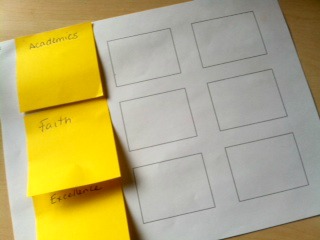
2 Responses