How to Guide Your Audience’s Attention in PowerPoint

Don’t be THAT presenter. You know, the one who does a data dump on their audience by using slides full of text or complex diagrams. Your audience may get confused or frustrated, and not focus on what you want them to. They may not listen to what you are saying as they try to take […]
Don’t Fumble Sharing Your Slides in Zoom!

Don’t be THAT person–the one who fumbles sharing their slides, or shows all the thumbnails. In this video, you will see first the “bad” of what often happens, then how to share smoothly: 1. Get your slides ready to share, already in slideshow mode 2. Hit the green share button3. select your slides4. Share (blue […]
3 Ways to Share Slides as Zoom Background
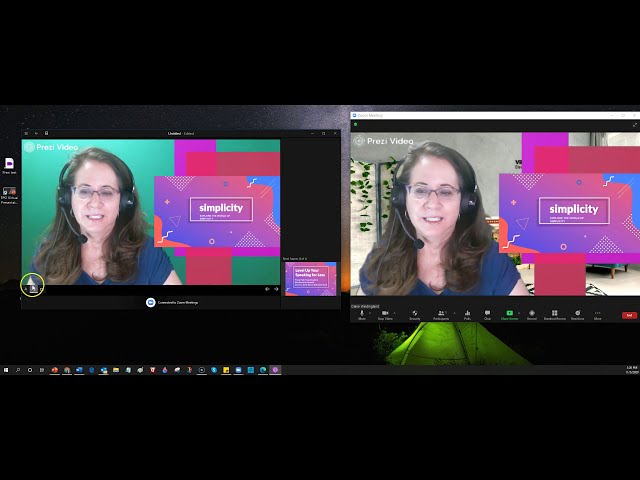
Have you noticed when you have been in the audience for a Zoom meeting and the speaker is sharing slides, how small the video looks? Of course, you can change your view option to “side-by-side” and adjust the relative sizes of the shared content and the speaker video, but do you want to count on […]
Instant Design: Slide Templates
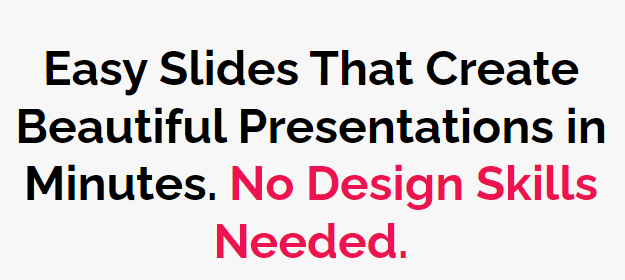
Do you want attractive PowerPoint slides, but you aren’t a designer? Would you like to create infographics, but you don’t want to start from scratch? Consider using a slide template resource, such as Simple Slides, where all the hard work has been done for you. For example, Instead of just having a quote with a […]
PunchSlide Design Presentation Slide Makeover

Great slides will not compensate for an otherwise lackluster presentation, one that doesn’t have a clear message or isn’t engaging. That’s primarily what I work on as a presentation coach (slides are usually the last part of my content development process, and I do not consider them required for most presentations, except webinars). But, your […]
Using Quotes in PowerPoint–Video
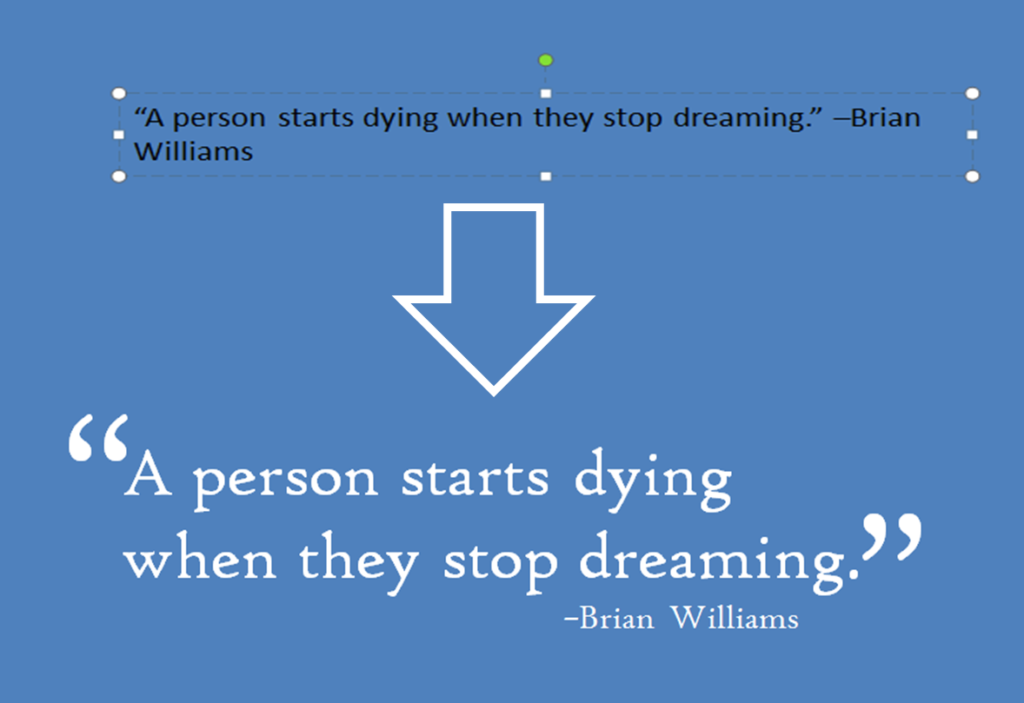
You get two tips today! Tip #1: Make your quotes look better in PowerPoint. Click below to see the 4-minute Jing video I made on using quotations in PowerPoint: BonusTip #2: Create short videos to explain “how to.” For the above video, I used Jing, a free screen capture tool. Not all of your presentations may be […]
PowerPoint on iPhone or iPad: Practice and Present

If you have an iPhone or an iPad and you do PowerPoint presentations, you will want to get the free SlideShark app. I’ve used it on my iPad to do one-on-one presentations and I’ve also used it on my phone to practice presentations. You can also broadcast your presentation to the web and connect your […]
Easy PowerPoint Principles for Leaders Webinar

Don’t let your PowerPoint presentations be the cure for insomnia! In this one-hour webinar on PowerPoint (originally presented on 4/9/2013 for Executive Women International), you will: Learn how to plan your presentation Discover 4 easy design principles Learn a few tips and tricks Learn how to deliver with confidence Webinar (one-hour) slides only Click on […]
4 Easy Ways to Power Up Your Power Point

I have to admit it–I’m not a big fan of PowerPoint presentations. Not as they are usually done, anyway! A bunch of text or data thrown on a screen isn’t very engaging. Worse yet is when people read their slides. However, there are a few things you can do for your very next presentation that […]
