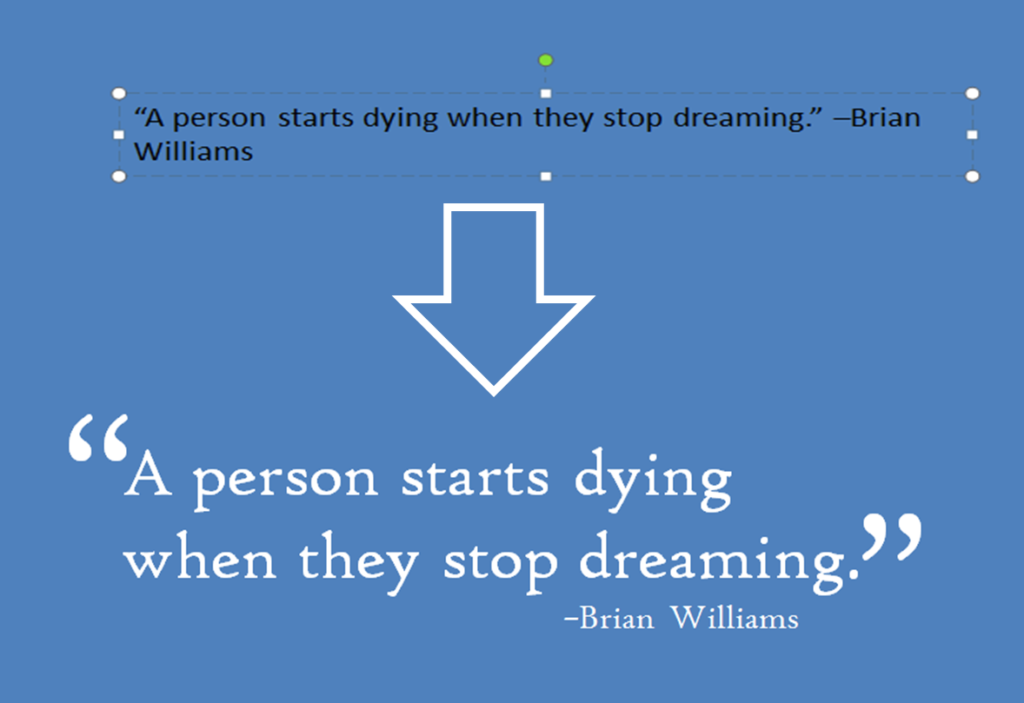You get two tips today!
Tip #1: Make your quotes look better in PowerPoint. Click below to see the 4-minute Jing video I made on using quotations in PowerPoint:
BonusTip #2: Create short videos to explain “how to.” For the above video, I used Jing, a free screen capture tool. Not all of your presentations may be live and in front of an audience. Sometimes you just need to show someone how to do something that you do on your computer. Jing videos are limited to 5 minutes.