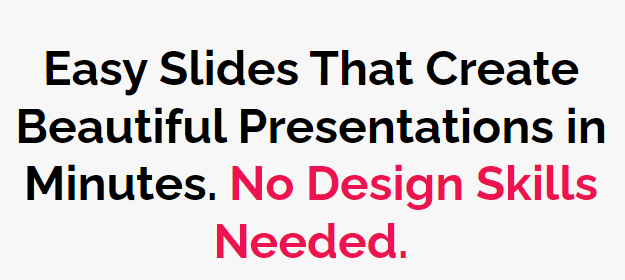Do you want attractive PowerPoint slides, but you aren’t a designer?
Would you like to create infographics, but you don’t want to start from scratch?
Consider using a slide template resource, such as Simple Slides, where all the hard work has been done for you. For example, Instead of just having a quote with a picture, you could insert the picture into one of their “Brush Stroke” templates. Some even come with pre-inserted quotes in case you don’t feel like looking up one.
Below, the first slide is a “before” basic slide, with a picture and a quote. The second slide is using one of the Simple Slides “Brush Stroke” template slides (which came with the quote). It was easy to insert the picture into the slide and have an automatic artistic effect.
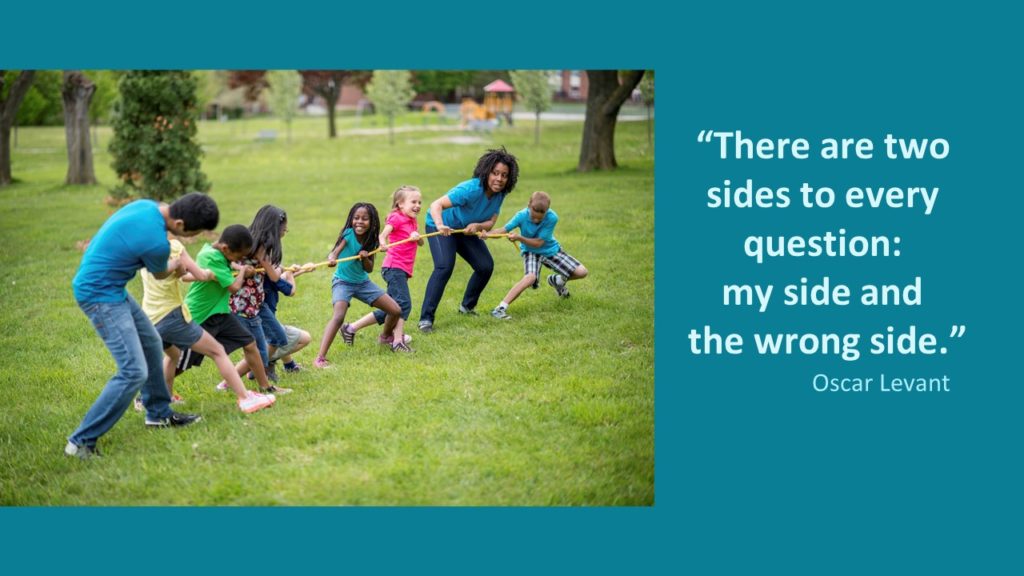
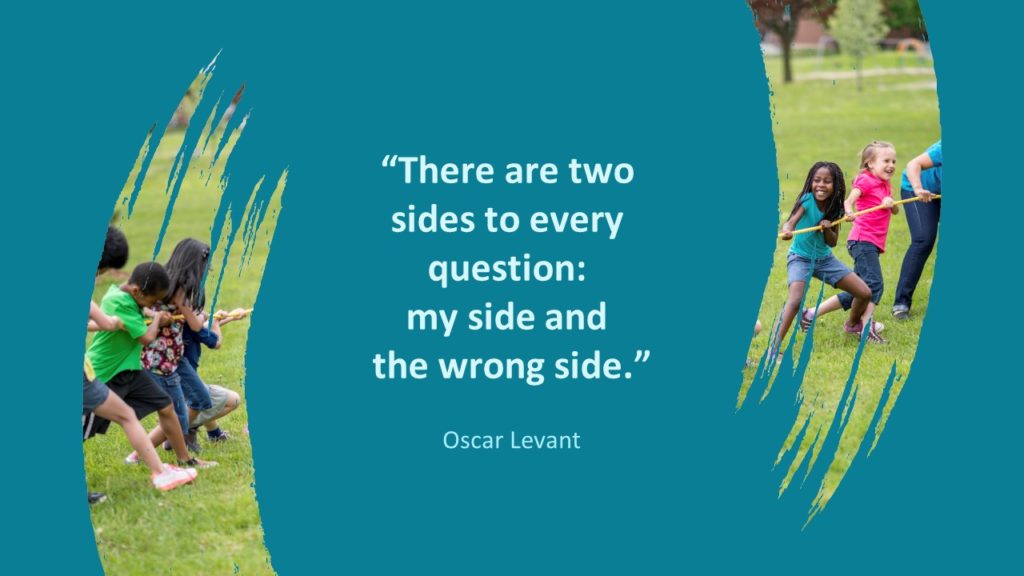
But, there is so much more than just having attractive slides, your slides can get your point across, get your audience engaged, and get you noticed when you use infographic slides.
Below is a guest post from Simple Slides.
The Power of Infographics in Workplace Presentations
Infographics are used as an engaging marketing technique, and a great way to let your brain follow the imaginative flow of a great story. They’re a graphic visual representation of information, knowledge, or data that make explaining complex subjects, or visually presenting data, a breeze.
Those who have to conduct workplace presentations a lot of the time are probably more used to depending on facts and figures to present information rather than the flow of an engaging story. This might have worked in a different era, but in the world of modern technology and online content it no longer applies.
So how do you feel about being immersed in an exciting narrative? One that allows you to escape reality and enter a new world? Believe it or not, science proves that stories stimulate our brain so much, they even change the way we live and perceive things. They’re an effective way to transport information and values from one individual to the next, and if you manage to hit the emotions through storytelling, it’s usually more compelling and engages more of the brain; thus it’s better remembered.
In linking storytelling and infographics together, it basically tells us that the visual aspect of your infographic is designed to drive home the story of your information. But, how do you implement your captivating story into an attention-grabbing infographic? Well, that part is easy. In order to tell your story accurately, you need 3 things:
- Your data
- Organization
- Use of visual elements (images, fonts, etc.)
By following the 3 steps outlined, you can let your creativity take charge and communicate something imaginative and effective.
What Makes Using Infographics a Powerful Marketing Technique in Workplace Presentations
If you’re wondering whether or not your workplace presentation really needs an infographic, the answer is yes, yes it does. Of course, you could just get by with graphs and spreadsheets; but don’t you want to engage your audience? Your presentation is far too important to not be paid attention to, so utilizing infographics to spice it up is a must. And by spice it up, we mean that your goal should be to provide the ingenuity that your presentation deserves.
When you use infographics, you’re increasing your natural visual system’s ability to see patterns and trends. They also help you:
- Organize your data
- Make it visually appealing and digestible so that viewers can easily process the information
- Entertain your crowd
- Keep your audience engaged
The benefits of using infographics in workplace presentations don’t end there. Using this eye-capturing presentation technique allows you to get noticed and thrive within your company as your work will stand out from other presentations that stick to basic text and photos.
Implementing the use of infographics in workplace presentations doesn’t have to be hard.
Infographics come in a wide variety of styles, shapes, and sizes; the only limit is your imagination. Whether you decide to use a fancy pie chart to illustrate data, or you go with the traditional timeline to show company evolution, you’re able to find an infographic that fits perfectly into any presentation.
Whether you’re skilled in design or not, you can always use online applications like Simple Slides to help you out. With the largest library of infographics, slides, and lifetime monthly updates, your creativity will never be at a loss.