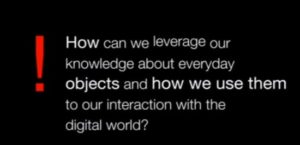The Big Idea: We can better enable our physical world to interact with the world of data, which ultimately will help us to stay human.
The Overall Construct of the speech: A demonstration, mostly via video. Some of the demonstration video appears in the #9 TEDTalk, The SixthSense Interaction, which was presented several months prior to this talk in 2009 (and I discussed in a previous post).
Not perfect:
I was momentarily confused at the beginning with his opening sentence: “We grew up interacting with the physical objects around us.” I thought, does he mean “we” in the inclusive sense of “you and I” or “we all”? Or, does he mean “we” as a reference to himself and some others (as in “My friends and I”).
He could have enhanced his meaning with gestures, gesturing out to the audience, to indicate the “we” included them, but he didn’t.
In addition to the slight confusion of meaning right off the bat, the next few sentences contained syntax (sentence structure) errors (such as, saying “we everyday use” instead of “we use everyday” and “unlike our most computing devices” instead of “unlike most of our computing devices”).
Next, the first couple of static PowerPoint slides with words distracted me.
I wondered why he put a red exclamation point on the left. I wondered why the word “leverage” was offset. Why were some words bolded? And what did that sentence mean? His verbal description was more to the point.
Combine bad PowerPoint, confusion of meaning, syntax errors and then add in Indian-accented English and you have a difficult beginning.
But maybe this beginning wasn’t so difficult for the live audience in India.
Fortunately things got better quickly.
What the speaker nailed:
He captured his sense of wonder and conveyed it to the audience. He started out describing how he took apart 4 computer mouses to see how he might use a computer to interact in the physical world.
And then he showed all the clever and inexpensive inventions that his investigations led to.
A few . . .
A pen that can draw in 3-D:
Placing an object on a map (instead of using keywords) to find a location (such as finding an airport coffee shop by placing a mug on the airport map):
Taking a picture using gestures:
A paper “laptop”:
The Big Take Away: Content trumps delivery. What you say (or show) is important.
Next week: How to Live Before You Die (Steve Jobs)