As the time for his speech to end came and went, the well-known, retired news anchor showed no signs of closing. My speaking slot was after his, and it was apparent I wasn’t going to get the full 60 minutes I had been asked to prepare for. Five minutes. Ten minutes. Finally, at 15 minutes into my time slot, he finished and I was introduced.
I was the only thing standing between my audience and lunch. There was no way that I was going to go over time! So, I cut out some material and one activity.
Unlike a Toastmasters meeting, where the speaker is given a time range of 5-7 minutes, for example, real-life presentations don’t always neatly fit an allotted time. Usually, they end up being shorter, but sometimes longer. I’ve had a few occasions speaking to high school audiences in which I showed up to the class room and discovered that I had 80 minutes to deliver a 45 minute presentation.
What are some ways to make time adjustments?
First, plan your presentation in “modules” that can be added or deleted as time allows. Modules can include both the content you cover and the activities you plan. If you are doing a PowerPoint presentation, you can “hide” or “show” slides as needed (in the “slide show” tab area).
Second, plan your presentation “modules” to allow for adding and deleting content within the module. For example if you are anchoring your point with facts, a story and an activity, you can cut the story or the activity to accommodate less time. When it comes to activities you can also lengthen and shorten the activity, typically by changing the time or the number of respondents (if doing a question and answer time or asking for audience input). Of course, if you are running short on time, you can completely eliminate the Q&A.
Finally, confirm with the meeting planner at the event what time you need to be done by. Plan on bringing your own means of telling time. Clocks are not always in a meeting room and even if they are, they are not always in a good location. I use an app on my iPhone and iPad called Big Clock HD, which simply gives me the time in large digits.
Resist dropping your conclusion because you are running out of time—cut almost anywhere else. Your conclusion is what the audience will typically remember best. Do you want them to remember you saying, “Well, I guess I’m out of time. Thank you.”? Ugh.
It never hurts to say, “I have so much more I’d like to share . . .” as you may get invited back to speak!
See also “Never Speak Too Long Again”

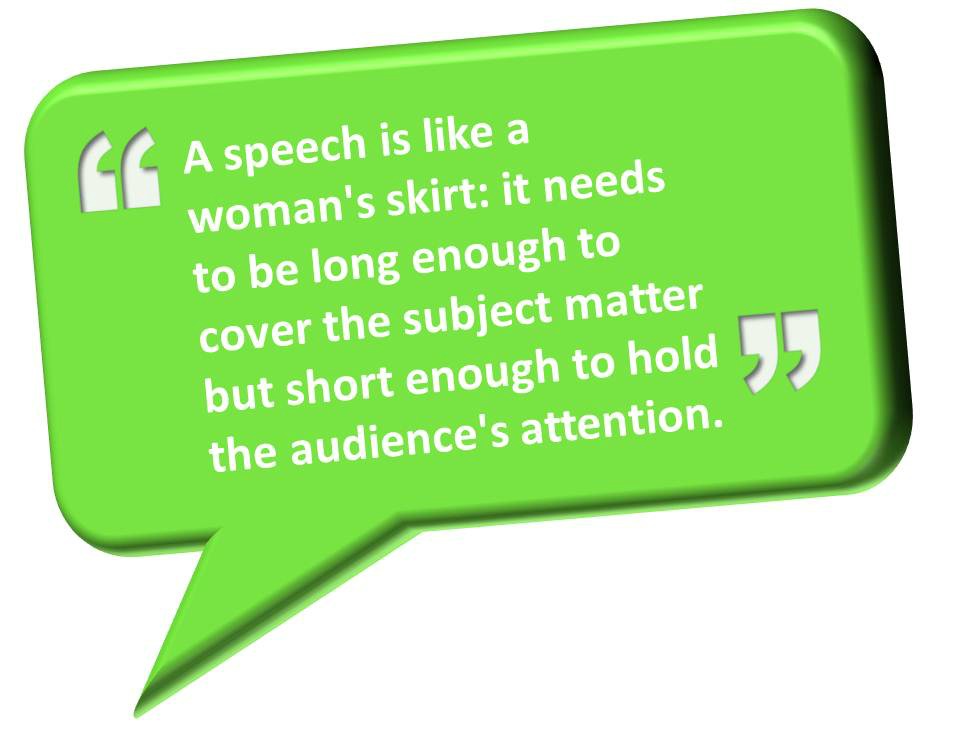
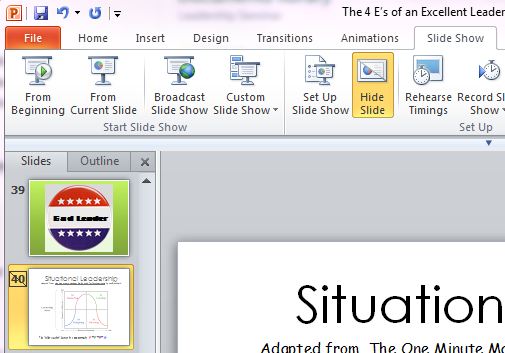

Thank you for this valuable information. We know a lot of the speaking “rules”, but not always what to do when your speach doesn’t go as planned.
If you are unable to find out much information about the audience prior to the meeting, you’ll have to improvise and adjust your talk on the fly based on information you collect at the beginning of the meeting.