Elevate Your Virtual Presentations (Podcast)

Whether you’re presenting training programs, team meetings, or a sales pitch, you can present like a pro, deal with technological glitches, appear calm under pressure, and deliver value-packed virtual presentations. If you want to learn how to make your online meetings as engaging as in-person, you’re going to learn some helpful strategies and tactics in this […]
Public Speaking Coaching/Training Online: Challenges & Opportunities (Interview)

I was recently interviewed via email for a student project that addressed some of the challenges & opportunities of coaching/training public speaking online. Below are 8 questions and my responses. My target client is a subject matter expert who wants to speak with greater confidence and clarity. About 80% of my clients fall into this […]
Mini-Workshop: Make a Great First Impression Online

Make a great 1st impression online! Learn how in this Mini-Workshop (29 minutes). -Look Professional Online -Wield Tools of Engagement (online or in-person) -Tame the Technology Monster This presentation was in front of a live, virtual audience for PowerTalk Power Club (some of the audience interaction was edited out). RESOURCE PAGE MENTIONED IN THE VIDEO […]
11/11/20 Free Online Training: VIRTUAL PRESENTATION SUCCESS

Date: Wednesday, November 11, 2020Time: 1:00 PM – 2:00 PM CST Register Register on Eventbrite Build fundamental skills essential to presenting in a virtual environment. Virtual Presentation Success introduces you to the unique virtual presentation environment, familiarizes you with common platform tools (specifically in Zoom), and digs deep on how to design a presentation to […]
Don’t Be in the Dark!

Experiment with lighting for online meetings In the video below, I experiment with no extra lights, ring lights, and using parchment paper over the ring lights to try to adjust the brightness for virtual meetings. I’d love to know how you get your lighting just right (I’m open to change!)
10 Uses for Sticky Notes in Speaking

#1: Storyboard your speech #2: Plan your book or blog content #3: Reminders #4: Clean your keyboard #5: Brief speech notes #6: Practice eye contact #7: Stage movement #8: Mark reference to read in speech #9: Audience activities #10: Have fun! Be creative
NEW! Group Program: Virtual Presentation Success

“Thank you for the outstanding job on facilitating the Virtual Speech training. I learned multiple things, some of them I had an idea, others were new. It provided great value for our time”–training participant Live, online group training + individual coaching Download the complete program description Build fundamental skills essential to presenting in a virtual […]
How to Create a Presentation Using Virtual Backgrounds on Zoom
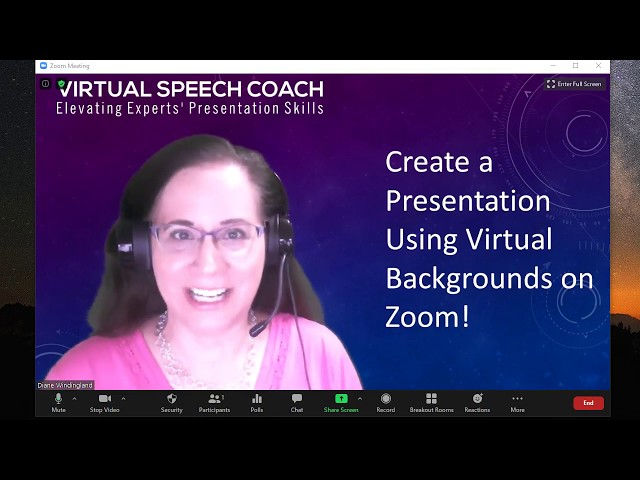
Do you want your audience focused more on you than on your slides when you present on Zoom? One solution is to use your slides as virtual background. The steps in the video are to: 1. Use PowerPoint in the 16:9 aspect ratio (wide screen) 2. Create your slides with content on one half (minimal […]
Webcam SpeechBuddy
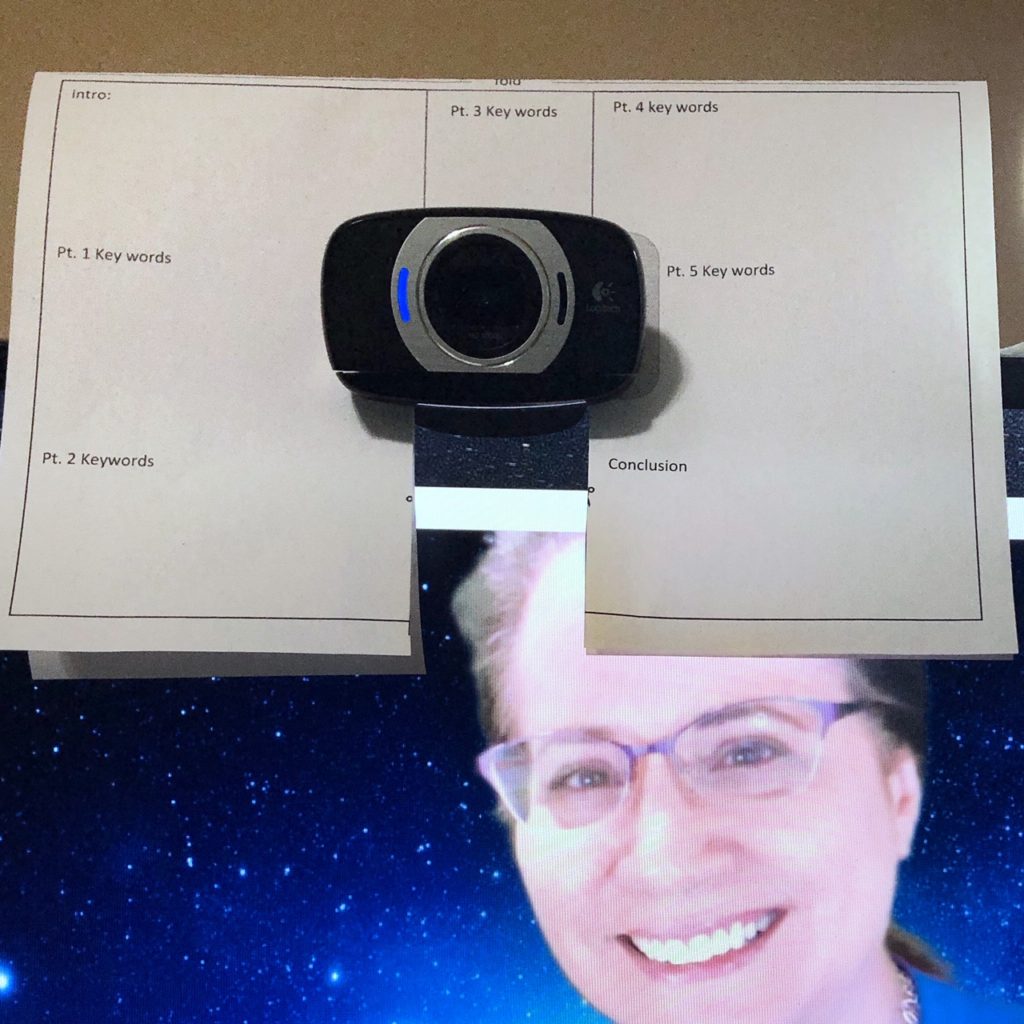
By now you know that you make virtual eye contact by looking into the webcam lens. But, it gets tricky if you have speech notes. If your notes are too far off to the side, your darting eyes are very obvious. You can make better eye contact by having your notes near the webcam. If […]
Book Launch Special $0.99 thru May 8, 2020
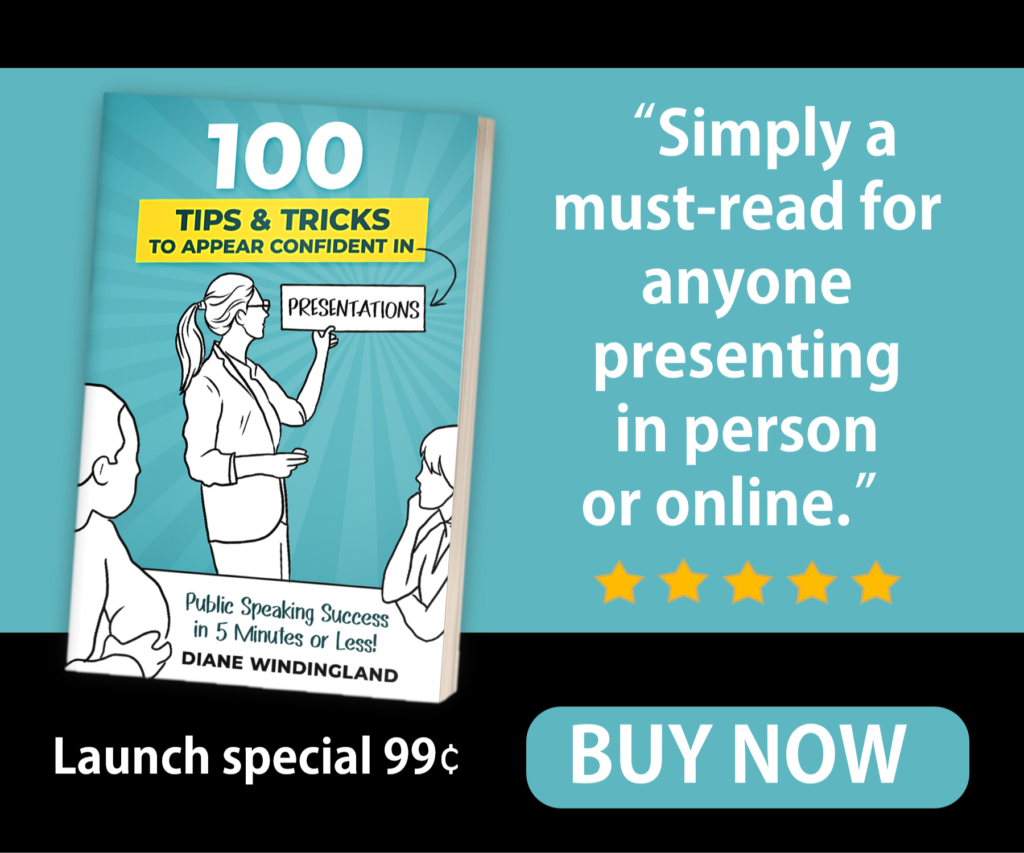
Get your confidence on!Get my latest book, 100 Tips & Tricks to Appear Confident in Presentations: Public Speaking Success in 5 Minutes or Less! for only $0.99 for the ebook on Amazon. The paperback is $9.99. Practical, Illustrated tips, one to a page, will boost your skills and confidence! Editorial Review: An easy to read, […]
